Employee scheduling and time management for small and midsize businesses
We make shift planning easier for you, based on the requirements and time possibilities of your employees. Or simply give employees chance to take open shift.
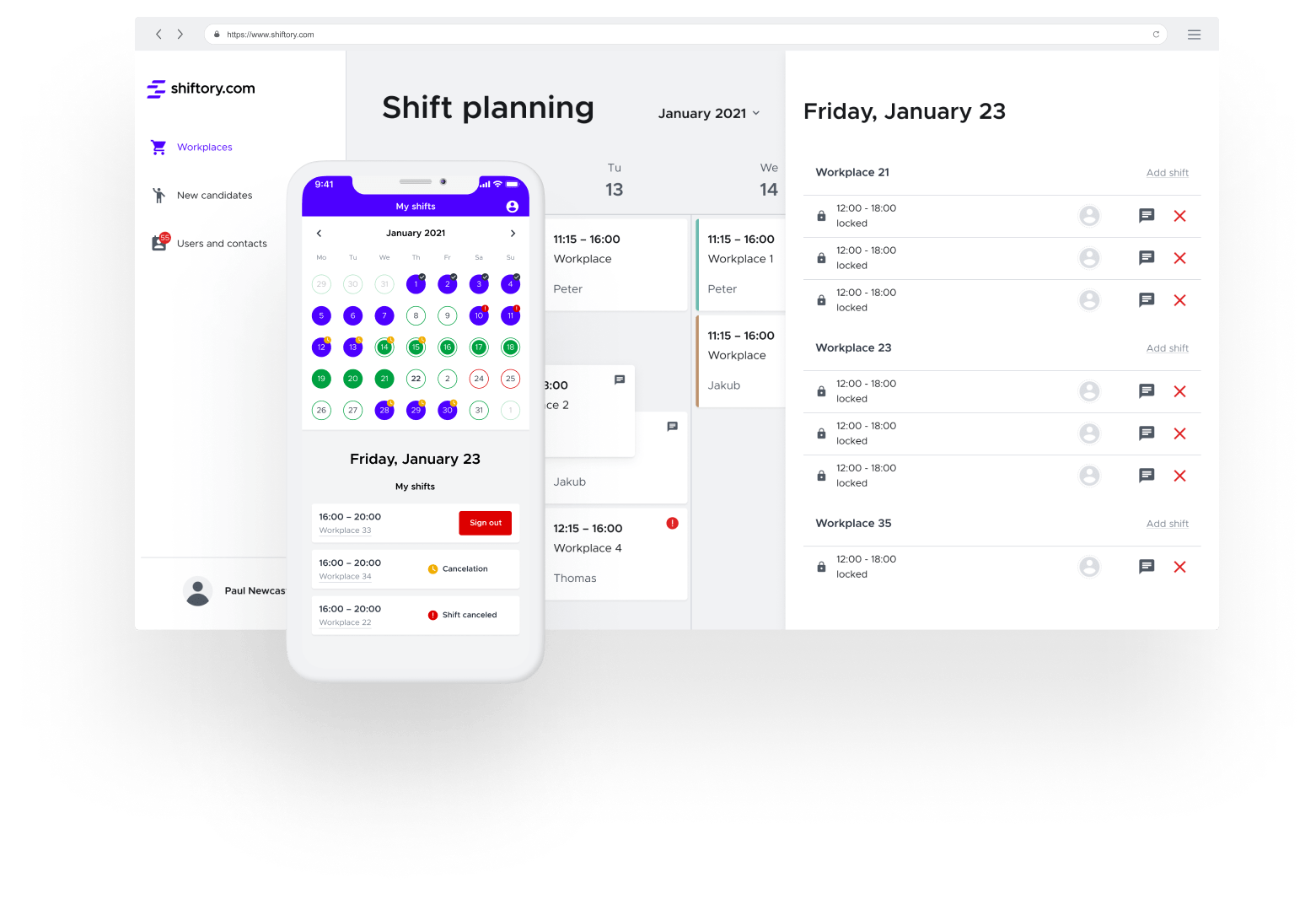
We make shift planning easier for you, based on the requirements and time possibilities of your employees. Or simply give employees chance to take open shift.
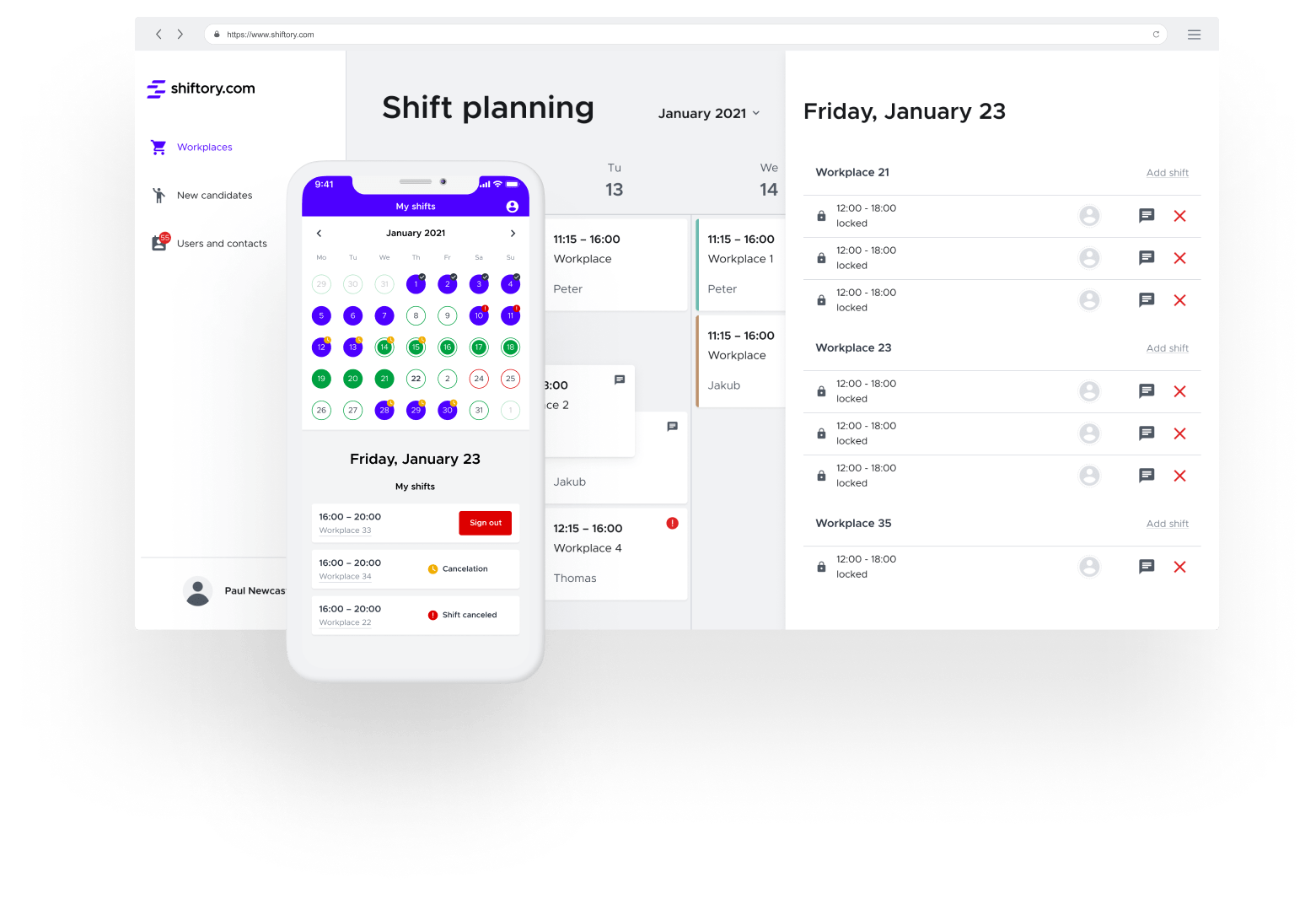






Are you a flexible company? Allow the employees to give you their time schedules or leave them to pick up from open shifts. No paperwork or wasted communication time. Satisfied employee, satisfied customer.
Do you provide agency workers? Keep track of their shifts for each client. You create accounts for clients where they can only manage their workers. You get proper work reports and documents for wages.
Are you monitoring costs? The app allows you to schedule shifts based on productivity. Do you have more branches? Let employees work in multiple branches. Your sales are growing and you need more employees? We will help you with the employees onboarding. Monitor the performance of individual stores.
Do you want to have full shifts? Can't you afford vacancies and outages? With our app you can easily see who is available and quickly get the replacement. Do you need to increase production? Open new shifts. Are you dealing with expertise and skills? Always have right people in the right place.
Create branches and workplaces, as well as positions and, finally, employees profiles. Do you have hundreds of employees? We will import them in bulk or we can connect directly to your ERP.
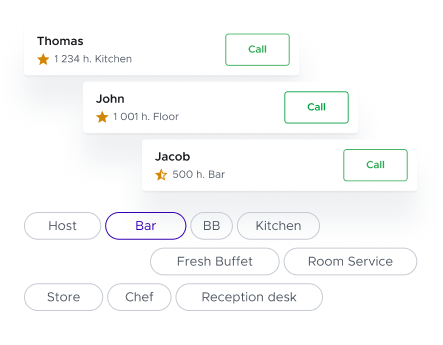
Every employee, if you allow it, can enter their time off requests and time availability in their account.
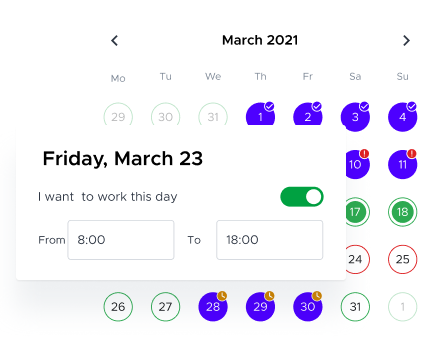
You create empty shifts in the planning calendar. The application allows you to perform bulk operations - copying, deleting and editing. Use templates for simplicity.
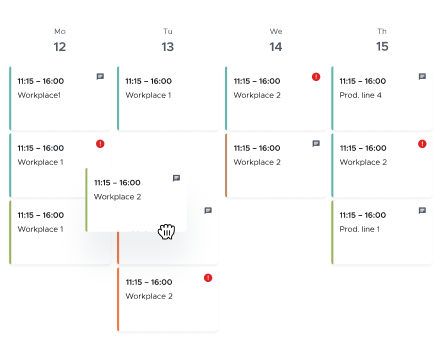
You can then assign employees to a shift with one click. You can copy the shifts again as you wish. Do your shifts repeat in cycles? You create a template and then copy the shifts further. Shifts can also be dragged between days.
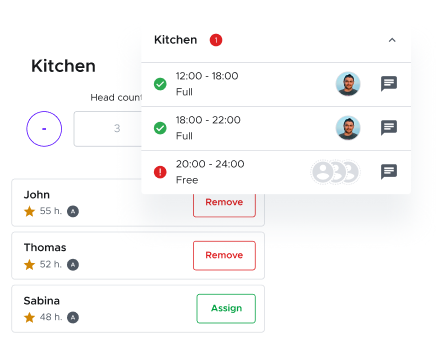
Open empty shifts and employees pick up when to come to work.
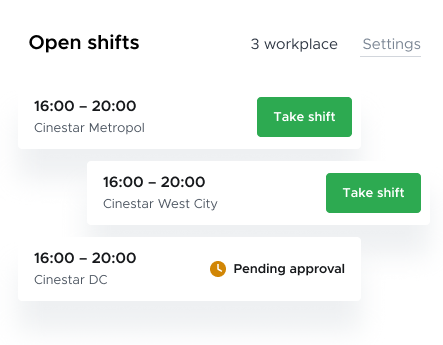
Once the shifts are completed, send employees a mobile notification or email. You can also send alerts for free shifts.

Use the attendance terminal for employees to check to a shift. You can edit and approve attendance.
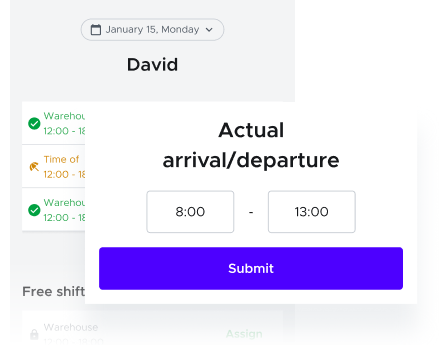
Everything online, no installation needed.
For employees we have a great mobile app where:

We protect the personal data of you and your employees. Only the users you specify have access to employee data. We comply with the legislation governing the protection of personal data. We have servers hosted in EU.

Simple pricing fits all.
48 CZK / user per month We charge daily - 1.60 CZK / user / day
Create an accountIndividual pricing
Contact usPrices exl VAT
If you are interested, we will show you online how everything works and help you with the setup. We will import your employees for you or we will connect directly via API.
You pay for each registered user in the system. If you delete a user, you stop paying for him. Historical data remains. Example: a company has 10 users (including administrators) = 10 x 48 CZK
All features are included in the price, even the futures updates of the application.
Billing is based on credits. You order a credit in the application: 1 credit = 1 CZK. In the moment of payment, it will be credited to your account. We will deduct 1.60 CZK per user from you every day. When you delete a user, you stop paying for him.
Do you need help? Contact us.
Směny.cz s.r.o.
K Rybníku 574, 252 50 Vestec, Czech Republic
ID: 07810075, VAT no.: CZ07810075